Get FREE 90+ stunning charts for your design.
Objective
We are happy to announce a curated collection of meticulously crafted charts, meticulously designed to elevate user interfaces. As a testament to our commitment to fostering design excellence and community collaboration, we're delighted to share this invaluable resource with the global design community for free.
These charts are thoughtfully created to enhance data visualization and user experience, enabling designers and developers worldwide to seamlessly integrate them into their projects.
It's a free resources, feel free to use it on personal or commercial project. But you cannot redistribute it. And also below are description and use case for each chart-type.
Bar Chart (Vertical)

A column represents the values or frequencies of each category or variable. Generally, the horizontal axis represents the categories or variables, while the vertical axis represents the scale of values or frequencies.
Use Cases
Bar charts are commonly used for comparing data across different categories, displaying trends over time, and showcasing rankings.
- Comparative Analysis: They are ideal for comparing data across different categories or items. For example, you can use a vertical bar chart to compare monthly sales figures for different products.
- Ranking: Vertical bar charts can be used to rank items based on a specific criterion, such as the top-performing companies in a market.
Bar Chart (horizontal)

A bar chart is a graphical representation of data that uses rectangular bars to show the values of different categories or items. The length or height of each bar is proportional to the data it represents, making it easy to compare values across categories.
Use Cases
When you have data categories with longer labels or when you want to emphasize the differences in values by displaying them horizontally. They are particularly useful for displaying rankings or comparisons of data where the category names or labels are lengthy.
- Ranking: Horizontal bar charts can be used to rank items, similar to vertical bar charts, but with the bars extending horizontally.
- Timeline Representation: In certain cases, horizontal bar charts can represent timelines more effectively, such as project timelines with tasks and durations.
Grouped Bar Chart

A grouped bar chart, also known as a clustered bar chart, is a graphical representation of data that consists of multiple sets of bars, each representing different categories or subcategories. In this chart, bars within each group are grouped together side by side, making it easy to compare values both within and between the groups.
Use Cases
Grouped bar charts are commonly used when you want to compare data across different categories or subcategories, especially when there is a need to show how multiple sets of data relate to one another. Here are some common use cases.
- Categorical Data Comparison: When dealing with categorical data, such as survey responses or demographic information, grouped bar charts help compare the distribution of responses or characteristics across different groups or categories.
- Categorical Data Comparison: When dealing with categorical data, such as survey responses or demographic information, grouped bar charts help compare the distribution of responses or characteristics across different groups or categories.
- Multiple Data Sets: Grouped bar charts are effective for visualizing multiple data series simultaneously, allowing viewers to assess both the individual and collective performance of different data sets.
Stacked Bar Chart

Similar to the Clustered Column Chart, but in the Stacked Column Chart, all the data is presented in a single column. This allows us to see the total amount while still being able to observe the composition of the comparisons within the same column.
Use Cases
Stacked bar charts are commonly used when you want to visualize both the composition of data within categories and the overall total for each category. Here are some common use cases:
- Categorical Data Comparison: Stacked bar charts are effective for comparing the composition of data across different categories or subcategories. For example, you might use a stacked bar chart to show how a company's revenue is distributed among various product lines within each quarter.
- Progress Tracking: Stacked bar charts can represent progress toward a goal or target over time. Each bar represents a period, and the segments within the bar indicate different components contributing to that progress.
Line Chart

It can only display continuous data. If you need to track changes over time, then a Line Chart is highly suitable to use. A Line Chart is also highly effective in identifying trends or patterns within your data.
Use Cases
Line charts are versatile and widely used across various domains for different purposes. Some common use cases include:
- Time Series Analysis: Line charts are often used to visualize trends and changes in data over time. For example, they can show stock price fluctuations, temperature variations, or website traffic patterns.
- Performance Tracking: Businesses use line charts to monitor key performance indicators (KPIs) over time, such as sales revenue, customer acquisition, or website engagement metrics.
Area Chart

Area Chart is essentially a line chart, but the area beneath the line is filled with color. This is useful for illustrating the overall relationship between data points. The filled area in an Area Chart provides a visual representation of the cumulative values, allowing for a better understanding of the overall trend or distribution of the data.
Use Cases
Area charts are often used to represent stacked data, such as tracking the growth of multiple product lines over time.
Here are some common use cases:
- Time Series Analysis: Area charts are effective for visualizing time series data, such as stock price movements, temperature trends, or sales revenue over time. They provide a clear view of how values change and accumulate.
- Stacked Data: Area charts can display stacked data, where multiple data series are stacked on top of each other to show their combined contribution to a whole. This is useful for comparing the composition of categories over time.
Waterfall Chart

A waterfall chart is a specialized type of graphical representation that is used to display the cumulative effect of sequentially introduced positive or negative values. It is particularly effective for showing how an initial value is affected by a series of intermediate positive and negative changes, resulting in a final value.
Use Cases
Waterfall charts are commonly employed in various business scenarios for financial analysis, budgeting, and project management. Here are some common use cases:
- Financial Statements: Waterfall charts are often used to illustrate changes in a company's financial statements, showing how revenue, expenses, and other factors contribute to changes in net income over time.
- Budget Analysis: Businesses use waterfall charts to analyze budgets and understand how budgeted amounts are distributed across different categories and how they change over time.
Dual Axis Chart

A dual-axis chart allows us to compare two types of data: continuous data represented by a line chart and categorical data represented by a bar chart. This chart type enables the visualization of two different data sets simultaneously, with each set having its own axis and graphical representation.
Use Cases
Dual-axis charts are commonly used when you want to visualize and analyze data that has distinct measurement units or ranges. Here are some common use cases:
- Comparing Trends: Dual-axis charts are valuable for comparing trends over time when the data series have different units. For example, you might use a dual-axis chart to compare monthly sales revenue (on one axis) with the number of new customers acquired each month (on the other axis).
- Correlation Analysis: Dual-axis charts are helpful for exploring correlations between two variables, such as comparing temperature changes (°C) with ice cream sales (units sold) to identify if there's a relationship.
Donut Chart
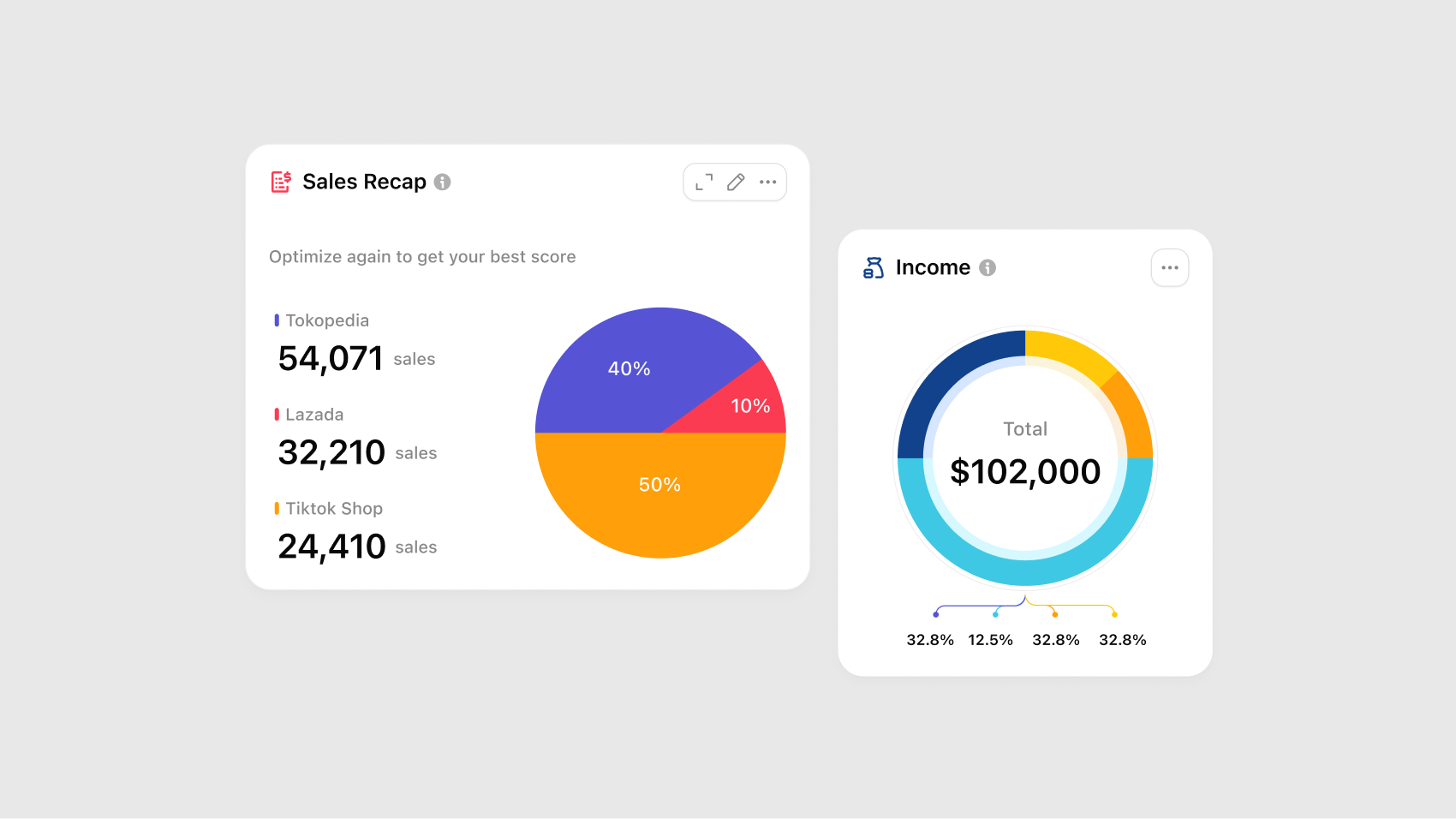
A donut chart is a variant of the traditional pie chart that displays data as a circular graph with a hole (or "donut hole") in the center. Like a pie chart, a donut chart represents the relationship between parts and the whole. However, the empty center allows for additional information or labels to be displayed, making it more informative and visually appealing.
Use Cases
Donut charts are commonly used when you want to show the contribution of various categories or subcategories to a total while also providing context or additional data. Here are some common use cases:
- Budget Allocation: Donut charts can display how a budget is divided among different expense categories, with the center hole used to provide additional information, such as the total budget amount or a summary.
- Survey Responses: When visualizing survey results, donut charts can represent the distribution of responses to multiple-choice questions, with the center used to display the total number of respondents or the question being asked.
Scatter Plot Chart

To demonstrate the relationship between two different variables or reveal distribution trends.Use this chart when there are numerous distinct data points, and you want to highlight similarities within the dataset.
Use Cases
Scatter plots are excellent for visualizing correlations between variables, such as the relationship between age and income. Here are some common use cases:
- Correlation Analysis: Scatter plots are essential for visualizing the relationship between two variables and assessing the degree and nature of their correlation. They help identify patterns such as positive, negative, or no correlation.
- Outlier Detection: Scatter plots are effective in identifying outliers or anomalies in data. Outliers appear as data points that deviate significantly from the general pattern of the plot.
Bubble Chart

Similar to a Scatter Plot Chart, a bubble chart also displays the relationship between two numeric variables but adds a circle's size to represent a third variable's value.Thus, the main difference between a scatter plot chart and a bubble chart is that a bubble chart adds an additional dimension (circle size) to represent a third variable.
Use Cases
Bubble charts are particularly useful when you want to visualize and compare three sets of data simultaneously. They are commonly used in the following scenarios:
- Economic Analysis: Economists and financial analysts use bubble charts to represent economic indicators, such as GDP, inflation, and unemployment, where each bubble represents a country, and the size of the bubble corresponds to the indicator's value.
- Demographic Data: Bubble charts can be used to show demographic data, where each bubble represents a region or country, the X-axis represents one demographic variable (e.g., income), the Y-axis represents another variable (e.g., life expectancy), and the size of the bubble represents a third variable (e.g., population).
Heatmaps Chart

Similar to a Scatter Plot Chart, a bubble chart also displays the relationship between two numeric variables but adds a circle's size to represent a third variable's value.Thus, the main difference between a scatter plot chart and a bubble chart is that a bubble chart adds an additional dimension (circle size) to represent a third variable.
Use Cases
Bubble charts are particularly useful when you want to visualize and compare three sets of data simultaneously. They are commonly used in the following scenarios:
- Economic Analysis: Economists and financial analysts use bubble charts to represent economic indicators, such as GDP, inflation, and unemployment, where each bubble represents a country, and the size of the bubble corresponds to the indicator's value.
- Demographic Data: Bubble charts can be used to show demographic data, where each bubble represents a region or country, the X-axis represents one demographic variable (e.g., income), the Y-axis represents another variable (e.g., life expectancy), and the size of the bubble represents a third variable (e.g., population).
Sankey Diagram

A Sankey chart is a type of flow diagram or flowchart that visualizes the flow of resources, energy, or data between multiple entities or processes. It uses arrows or lines of varying widths to represent the quantity or magnitude of the flow between different nodes in a system.
Use Cases
Sankey charts are commonly used to visualize complex systems where the flow of resources or information needs to be understood. Here are some common use cases:
- Energy Flows: Sankey charts are frequently used in energy management and sustainability reporting to illustrate how energy is generated, distributed, and consumed within a system, including power plants, buildings, or industrial processes.
- Material Flow Analysis: In environmental science and industrial engineering, Sankey diagrams can show the flow of materials, such as water, chemicals, or raw materials, through various processes and stages.
Radar Chart

radar chart, also known as a spider chart or web chart, is a type of graph used to visualize data across multiple different categories and compare the relative values among those categories.
- Axes and scales: A radar chart consists of radial axes centered at a point and extending outward, representing different categories or variables. Scales are typically placed along the radial axes to provide reference values.
- Data and points: Each category or variable is represented by a line or curve connecting the corresponding data points along the radial axes. Each data point represents a relative value within that category.
Use Cases
Radar charts are particularly effective when comparing several items across different attributes or variables. They are commonly used in various fields, including:
- Performance Assessment: Radar charts can be used to assess and compare the performance of individuals or entities in various categories, such as rating employee skills or evaluating team performance.
- Market Analysis: Businesses can use radar charts to compare multiple products or services across various attributes, helping in product positioning and competitive analysis.
Funnel Chart

A funnel chart is a type of graph that is commonly used to visualize the progressive reduction or filtering of data across different stages or categories. It represents the flow of data from a larger set to a smaller set as it moves through various stages.
Use Cases
Funnel charts are commonly used in sales, marketing, and conversion rate optimization to visualize and analyze the progression of potential customers or leads through a sales or conversion funnel. Here are some common use cases:
- Sales Pipeline: Sales teams use funnel charts to track potential sales leads from initial contact to closing a deal. The stages may include lead generation, qualification, proposal, and conversion.
- Marketing Conversion: Marketers use funnel charts to monitor the conversion rates at different stages of a marketing campaign. This could involve tracking website visitors from initial awareness to product purchase.
Sunbrust Chart

A Sunburst chart is a radial, hierarchical data visualization tool that represents data in a hierarchical structure, similar to a multi-level pie chart. It is typically used to display hierarchical data with multiple levels of categories or subcategories, where each ring in the chart represents a different level of the hierarchy.
Use Cases
Sunburst charts are commonly used to visualize and analyze hierarchical data in various fields, including:
- Organizational Hierarchies: Sunburst charts can illustrate the hierarchical structure of organizations, with each ring representing different levels of management, departments, or teams.
- Data Exploration: Data analysts and researchers use Sunburst charts to explore hierarchical datasets, making it easier to understand the relationships between categories and subcategories.
Others Chart

Interested in working together?





.jpg)


.jpg)
